Give Online or by Text Message
You can make a secure donation to the Unitarian Universalist Church of Columbia by:
• Using the online form below on this page, or
• Texting a donation from your smartphone – see below
Security Note
These services are provided through the Breeze church management system that our church uses. Breeze uses the Stripe online payment platform to process donations, which ensures the security of transactions processed over the internet because transactions through the Breeze and Stripe websites, as well as our website, are protected by SSL encryption. In short, our current donation platform is just as secure as the Paypal platform we previously used.
We highly recommend that you set up your giving to UUCC through Breeze by using the form below so that your credit/debit card, bank account information and/or cell phone number are transmitted securely.
Text messages, like email, are theoretically subject to interception en route and are not secure. Therefore, we recommend that you not transmit credit/debit card and/or bank account information via text message. However, once you have established your donation details over the internet as recommended above, you will not be transmitting sensitive information when you text donations to the church.
Online donations
Using the form below, you can select the purpose of your donation from the following choices:
- Faith-to-Action
- General Gift
- Honduras Reserved Fund
- Loaves and Fishes Reimbursement Fund
- Minister’s Discretionary Fund
- Pledge Payment
- Sunday Collection – Church
The first time you make a donation using the form below, you will need to enter your credit/debit card information, bank ACH transfer details and/or cell phone number, which will be saved for future use (and can be changed later). You can also set up automatic recurring donations.
Use the form immediately below to make a donation on this page.
Texting a donation from your smartphone
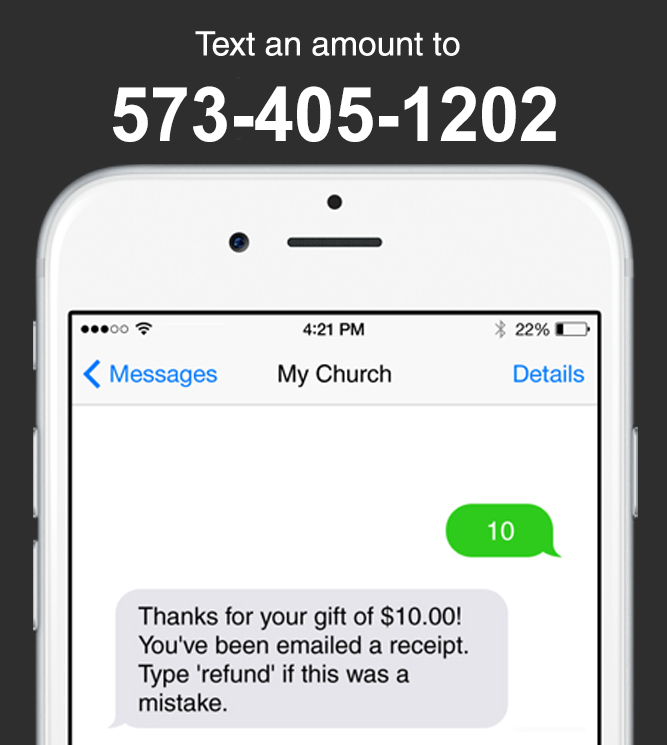 Send your text to 573-405-1202
Send your text to 573-405-1202
Hint: Save this number in your phone’s contacts under “UUCC Giving” to make it easy to start a text to the correct number.
The first time you use the text donation system, you will need to enter your credit/debit card information or bank ACH transfer details. You can change your payment method later by texting update.
Using the text system, you will have these three choices for the purpose of your donation:
- Pledge Payment
- Sunday Collection
- Faith-to-Action Collection
Follow these guidelines for making your text donation:
- You can text the word give, and the system will then ask for the amount – or you can skip this step and enter the amount using the following guidelines.
- The amount goes first, with or without a dollar sign – $50 and 50 both will work.
- If you enter only an amount, your donation will go to the general Sunday collection. If you want, you can specify that result by entering a space after the amount followed by the word sunday (not capitalized). Example: 50 sunday.
- If you want to make a pledge payment, enter a space after the dollar amount and then the word pledge. Example: 50 pledge.
- If you want to make a Faith-to-Action donation, enter a space after the amount and the code f2a.
Example: 50 f2a.
Here are some additional text codes you can use:
- update will allow you to change your payment method
- refund will result in refunding of the most recent donation made if done within 24 hours – if the donation started a recurring gift, the recurrence also will be canceled
If you want to set up an automatic recurring donation, you can use these codes:
- weekly – sets up a recurring gift each week – example: 50 pledge weekly
- biweekly – sets up a biweekly recurring gift – example: 50 fta biweekly
- monthly – sets up a monthly recurring gift – example: 50 sunday monthly
- yearly – sets up a yearly recurring gift – example: 1000 pledge yearly
